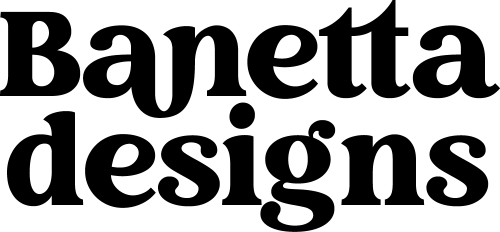What are zip files?
Zip files are archives which contains multiple files that are compressed. They can take up to less storage place and can be transferred more quickly than uncompressed files. You can think of them like you want to send a bunch of things to somebody though the post, but you gather them in one package, so shipping cost will be lower. That's what a zip file does. They also can be secured with a password, so that they can only be opened by someone who has the password.
The default program should be on your computer, but if you don't have it you can for example use The Unarchiver on MAC OS and 7ZIP, WINZIP on Windows.
MAC OS:
Double click on the file.
Unzipping files on your Mac is simple. The best method is using build-in Archive.
Utility app:
1. Right-click the zipped file you'd like to unzip
2. Select "open with"
3. Select "Archive Utility" and the zipped file will be unzipped.
WINDOWS:
DoRight click on the file, "extract all".
For example: ZIP(compress) files or folders in Windows 10:
1. Right click on .zip file that you want to unzip (uncompress), and click on "Extract All" in context menu.
2. In "Extract Compressed (Zipped) Folders" window, browse the flder path where you want files to be extracted. Click on "Extract" button to start the extraction.