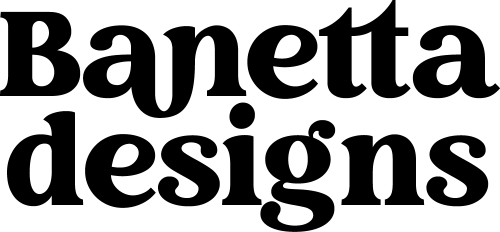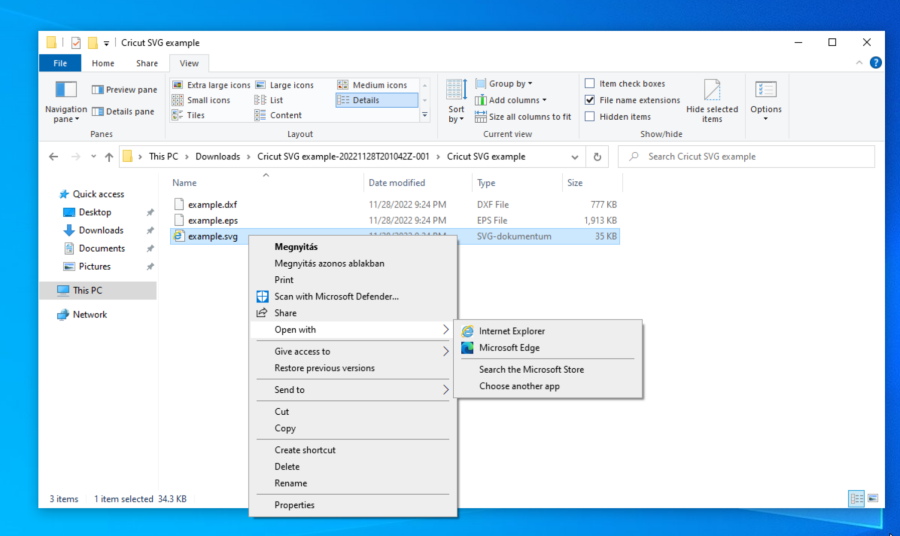What can you do when SVG files doesn't show up on your computer?
You need to tell Windows what to do with your files, which program to associate the SVG files with. It can be any program you choose: Adobe illustrator, CorelDraw, Cricut Design Space, Silhouette Studio, etc. Below you can see an example what a lot of you could have experienced before:
In the "Type" column you can see the type of the files (EPS, PNG, DXF... and the HTML file...), but what you can't see is the HTML file is actually an SVG files. Let's get it fixed!
THE SOLUTION
First you need to turn on "file extensions" so you can see all of the information you need.
Click on the "View" tab at the top and then tick the box next to "File name extensions" Now you can see that the SVG isn't just called "Example", it's called "Example.svg" That was our first step, but since the computer still thinks it's a HTML document there's one more step to go!
Right-click on the SVG file, and from the pop-up menu you'll need to go over "Open with" and your computer will give you a few programmes you can choose from. After that you go to the bottom, and click on "Choose an other app". Scroll down to the bottom, and click on "More apps".
You'll be given a larger list of possible programs, but you might won't find Cricut Design Space or Silhouette Studio here either. You'll need to dig deeper to find those, so click on "Look for an other app on this PC" and let's find those too.
CRICUT DESIGN SPACE
You need to find Cricut Design Space's EXE file. Please note that this might not work for all of you Cricut users, your program might be in a different folder. When you click "Look for an other app on this PC" a folder will pop-up.
You need to go to Users > (Your name) > AppData > Local > Programs > Cricut Design Space
When you find this folder you need to click on Cricut Design Space.exe and click the OPEN button.

//There is an easy way to find the place of the file you're looking for if you right click on your Design Space app icon on your desktop and go to Properties > Shortcut > "Open File Location" See on the picture below.//

After You clicked on OPEN Design Space.exe your computer might start up Design Space, but your file won't open because Design Space has it's own way of working. You need to go back and right-click on the SVG file once again. Go to "Open with" and "Choose another app" (You need to click here, even if you can see Design Space in the app list above.)
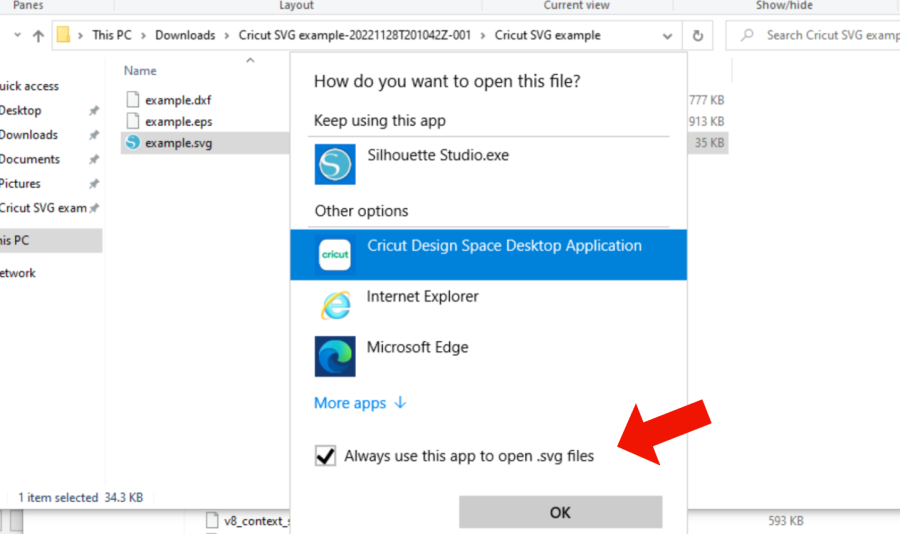
You need to tick to box next to "Always use this app to open .svg files."
Your files are ready to use :)
SILHOUETTE STUDIO
You need to find Cricut Design Space's EXE file. Please note that this might not work for all of you Cricut users, your program might be in a different folder. When you click "Look for an other app on this PC" a folder will pop-up.
You need to go to This PC /or/ Users > (Your name)/or/Local Disk > Program Files > Silhouette America > Silhouette Studio
When you find this folder you need to click on Silhouette Studio.exe and click the OPEN button.

Just to make sure your computer will always open SVG files with Silhouette Studio you need to do the following:
You need to go back and right-click on the SVG file once again. Go to "Open with" and "Choose another app" (You need to click here, even if you can see Silhouette Studio in the app list above.)

You need to tick to box next to "Always use this app to open .svg files."
Your files are ready to use :)
I hope this guide was helpful for you! Have a wonderful day! :)